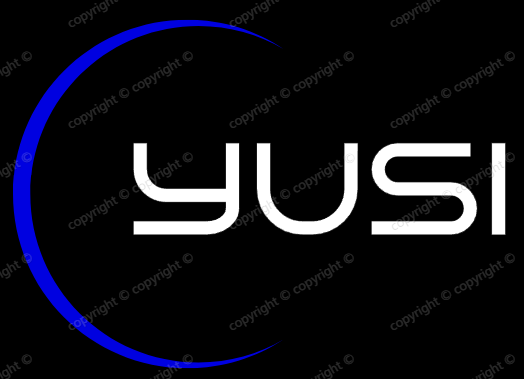1
2
3
4
5
6
7
8
9
10
11
12
13
14
15
16
17
18
19
20
21
22
23
24
25
26
27
28
29
30
31
| train_gen = datagen.flow_from_directory(
directory = 'C:/Users/..',
class_mode="categorical",
target_size = (299, 299),
batch_size = 32,
color_mode='rgb',
seed = 1234,
shuffle = True,
classes=['defective', 'no_defective']
)
val_gen = datagen.flow_from_directory(
directory = 'C:/Users/..',
class_mode="categorical",
target_size = (299, 299),
batch_size = 32,
color_mode='rgb',
seed = 1234,
shuffle = True,
classes=['defective', 'no_defective']
)
test_gen = datagen.flow_from_directory(
directory = 'C:/Users/..',
class_mode="categorical",
target_size = (299, 299),
batch_size = 32,
color_mode='rgb',
shuffle = False,
classes=['defective', 'no_defective']
)
|